“chage” is the command to list & change the password aging information for Linux user account. The chage command changes the number of days between password expiry and the current date. Here’s a real quick on how to show the expiration date of a particular linux user account.
Listing password aging for user:
chage command with option -l shows the password expiry details of a user. In this example, the user’s last password change was on Dec 25th 2017 and it expires in 90 days. The user will be notified within login 7 days before expiry.
[root@centos01 ~]# chage -l demouser Last password change : Dec 25, 2017 Password expires : never Password inactive : never Account expires : never Minimum number of days between password change : 0 Maximum number of days between password change : 90 Number of days of warning before password expires : 7 [root@centos01 ~]#
Change the number of days to expire:
Use -M option and provide the number of days for expiry.
[root@centos01 ~]# chage -M 120 demouser
[root@centos01 ~]# chage -l demouser
Last password change : Jan 25, 2018
Password expires : May 25, 2018
Password inactive : never
Account expires : never
Minimum number of days between password change : 0
Maximum number of days between password change : 120
Number of days of warning before password expires : 7
[root@centos01 ~]#
Change the password to never expire:
You can use chage to make the password never expire with the below options. This sets password and the account to never expire.
[root@centos01 ~]# chage -m 0 -M 99999 -I -1 -E -1 demouser
[root@centos01 ~]# chage -l demouser
Last password change : Jan 25, 2018
Password expires : never
Password inactive : never
Account expires : never
Minimum number of days between password change : 0
Maximum number of days between password change : 99999
Number of days of warning before password expires : 7
[root@centos01 ~]#
Change account expiry to specific date:
You can set the account to expire on specific day or +N number of days from the current date. Here are the examples using chage -E option.
[root@dev01 ~]# chage -E 2019-05-12 demouser or [root@dev01 ~]# chage -E $(date -d +180days +%Y-%m-%d) demouser [root@dev01 ~]# chage -l demouser Last password change : never Password expires : never Password inactive : never Account expires : May 12, 2019 Minimum number of days between password change : 0 Maximum number of days between password change : 99999 Number of days of warning before password expires : 7 [root@dev01 ~]#

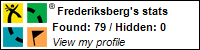


0 Responses to "Change password expiry in Linux":
Post a Comment