Copy ePlus2k.usb to /usr/share/sane/gt68xx
Change /etc/sane.d/gt68xx.conf Eg. sudo gedit /etc/sane.d/gt68xx.conf
. . . ################################################## ############################ # Autodetect Mustek BearPaw 1200 CU, 2400 CU, Mustek ScanExpress 1200 UB Plus, # Artec Ultima 2000, and several other GT-6801-based scanners usb 0x05d8 0x4002 # Medion/Lifetec/Tevion/Cytron MD 9458: override "artec-ultima-2000" vendor "Medion" model "MD 9458" firmware "ePlus2k.usb" # Mustek BearPaw 1200 CU doesn't need any manual override . . .
To edit PDFs: http://www.accesspdf.com/pdftk/

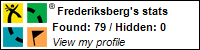


0 Responses to "How to setup Scanner Medion [MD 9458] on Ubuntu":
Post a Comment