less <filename>
Shift f : Like tail -f
Ctrl c : Break tail
Ctrl b : Go one page back
Ctrl f : Go one page forward
/ : Search forward
? : Search back
n : Next search i search
g : Go to top
Shift g : Go to buttom
less - How to use
Posted on
by Kim
Subscribe to:
Post Comments (Atom)

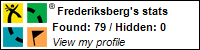


0 Responses to "less - How to use":
Post a Comment