Go to /etc/apache2/sites-available
sudo vi default
Change 'AllowOverride None' to 'AllowOverride All'
and restart:
sudo /etc/init.d/apache2 restart
Note: Should be done by:
add new entry in /etc/apache2/sites-available and
Add by:
sudo a2ensite [name] // Means that there will be a new link in /etc/apache2/sites-enabled
Remove by:
sudo a2dissite [name]

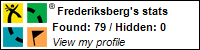


0 Responses to "Enable .htaccess in apache2":
Post a Comment